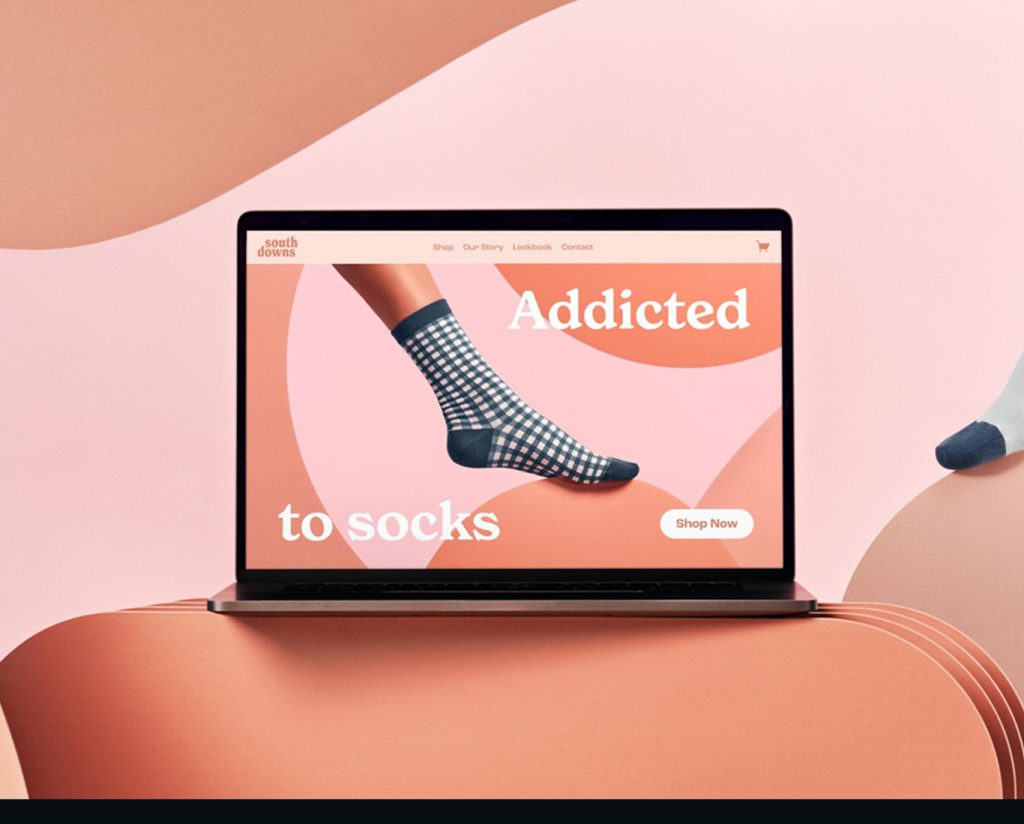To enhance your physical therapy practice’s ability to attract more potential clients and effectively engage with patients who genuinely require your services. It is crucial to give utmost importance to impeccable web design.
Here is essential information that you should be aware of regarding web design, enabling you to develop an exceptional physical therapy website. That maximizes business opportunities and caters to your clients’ needs.
How To Optimize Your Physical Therapy Website Design
As a physical therapy practice, your website is your primary marketing tool for attracting and converting new patients. If you’re not optimizing your website design, you’re missing out on valuable leads.
Continue reading to explore ways in which you can enhance the growth of your clinic through the optimization and streamlining of your physical therapy website.
What is web design for physical therapy?
Web design involves optimizing both the visual aspects and coding of your website for optimal performance. This includes organizing pages, choosing fonts, colors, and spacing, and determining the layout and focal points. It also incorporates visual elements such as images, infographics, videos, and advertisements, creating a cohesive and engaging user experience. Effective web design addresses both front-end aesthetics and back-end functionality.
To ensure that your website is visually appealing, user-friendly, and provides a seamless user experience (UX), it is recommended to work with a professional web designer, such as Raselkabir.com . I have successfully launched more than 500 websites across various industries. I am fully prepared to assist you as well!
5 web design tips for physical therapists
Unsure about designing a physical therapy website?
Explore competitors and industry leaders’ sites for inspiration and elements aligning with your brand. While some web design principles are universal, others depend on your specific business goals and services.
Here are five tips for effective web design in physical therapy practices:
01. Ensure Website Accessibility: A Crucial Imperative
Website accessibility is of utmost importance for all industries, but it holds even greater significance for physical therapists. A significant portion of your leads and patients may have injuries or disabilities that hinder their ability to fully access and utilize your website.
By designing with accessibility in mind, you can enhance the user experience for all visitors and eliminate any barriers that may impede the usability of your website. This approach also demonstrates to potential patients that you value and cater to each individual’s unique circumstances, providing an inclusive and adaptable experience from beginning to end.
There are several accessibility elements to consider, such as ensuring that important text is easily readable through visual contrast, font size, and the option to zoom in and out on the page. Additionally, it is crucial to include clear and descriptive alt text for each image’s embed codes. When it comes to videos, it is recommended to provide your own captions instead of relying on auto-generated ones, and whenever possible, offer full audio transcripts.
Furthermore, your website’s navigation should be fully functional for both mouse and keyboard users. This includes interactive elements like forms and buttons that remain at the top of each page, as well as incorporating “skip navigation” features to assist users in jumping from one topic to another without the need for excessive scrolling.
To ensure the accessibility of your website, you have the option to conduct an audit yourself or delegate the task to a team of consultants who specialize in analyzing and adjusting websites for optimal user accessibility.
02. Keep your branding uniform across website
Maintain a consistent brand identity by utilizing an ongoing style guide that meticulously records your brand’s color codes, font names and sizes, language choices, and other critical design elements. This ensures uniformity across all pages of your website.
To create a professional website for physical therapy, consider the following guidelines:
- Opt for web-safe fonts, steering clear of overly intricate or hard-to-read options.
- Ensure headings are formatted to visually stand out from the body text.
- Leverage white space strategically to enhance visual appeal.
- Adjust letter and word spacing as necessary to facilitate easy text scanning.
- Infuse original visual elements throughout each page to break up textual content.
- Keep copy paragraphs concise and employ spacing and visuals to highlight key points, making them visually prominent on the page.
03. Make responsive design your top priority
How often do you find yourself using your smartphone or tablet to access business information or schedule appointments? If you’re part of the nearly 70% of the population, chances are you do so quite regularly.
Interestingly, almost three-quarters of users are inclined to visit and revisit a website if it’s optimized for mobile-friendly use. To ensure your website falls into this category, incorporating responsive design elements is crucial.
04. Consider the user experience for Physical Therapy Website Design
nhance User Experience (UX) with a Focus on Speed and Navigation
Website speed significantly impacts user experience, so optimize graphics and regularly test and improve loading times. Additionally, prioritize intuitive navigation, placing menus where users expect them and streamlining interfaces for efficient interaction. User-friendly websites lead to higher satisfaction and better engagement.
05. Facilitate Action: Simplify Website Interaction for Users
Ensure your website encourages user actions by providing clear and easily accessible calls-to-action (CTAs). Optimize button placement, use compelling language, and guide visitors towards desired interactions. A user-friendly design promotes engagement and conversion.
Simplify Visitor Actions on Your Website:
- Utilize clickable call-to-action buttons for easy engagement.
- Place crucial information at the top for quick access.
- Incorporate a patient portal for appointment management and health tracking.
- Enhance customer support with a live chat feature.
- Integrate social media links for seamless connection near contact details.
When building your website, consider using user-friendly platforms like WordPress, Wix or Squarespace. Wix provides free and premium plans with analytics, support, and hosting. Squarespace offers flexible month-to-month pricing for various site complexities, along with visually appealing templates and drag-and-drop functionality. Choose the one that best suits your needs.