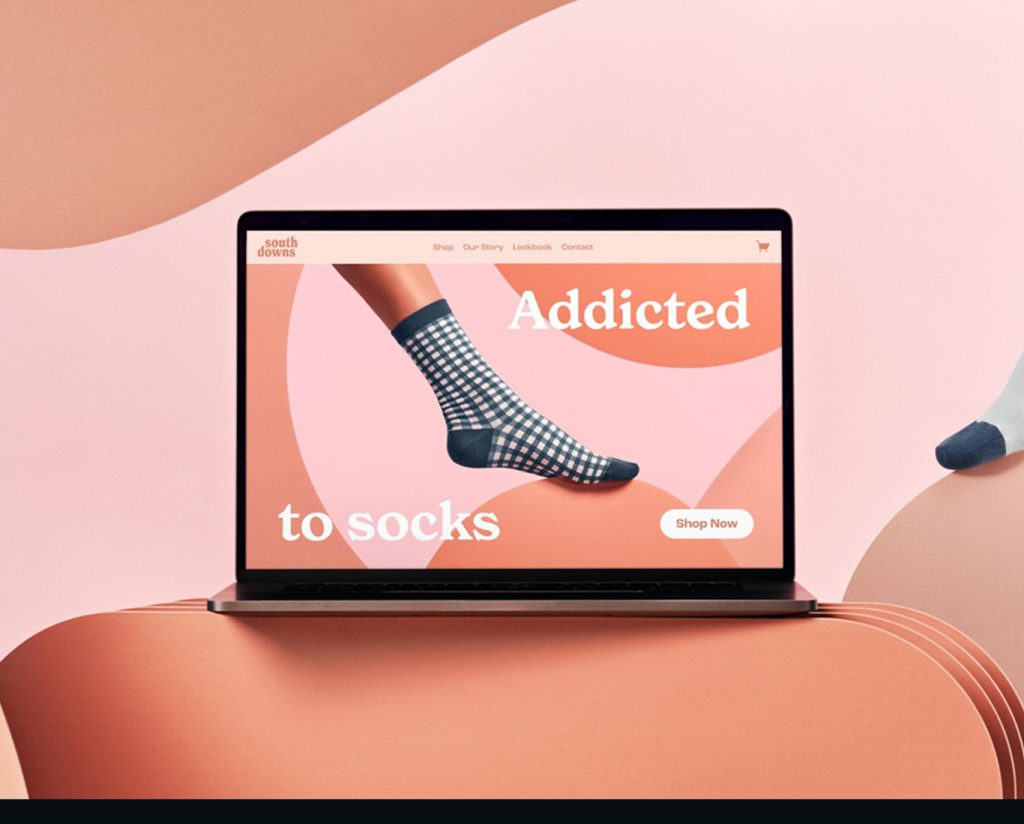I am a Freelancer Squarespace web designer, as a Squarespace web designer many clients ask me how can I become a Squarespace designer. I give my client tips if You have a Design Mind You can make yourself into a Squarespace web Designer.
As a freelancer, I started my career as a Graphic Designer because it’s very important to Learn Design skills to Become a web Designer. Graphics Design and web design are very Related. You have to Idea about Design. I learned graphic design in four four-month courses From BKTTC (Bangladesh Korea Technical Training Center Dhaka).
After completing the Course I started Freelancing as a Graphic Designer. One Upwork Client asked me to Design a website in Squarespace and I take a Risk because I have Design skills.
I started designing the Squarespace website If I have any issues I search on Youtube and Google to fix any Squarespace web design issues.
I successfully Designed a Squarespace website for my client and Got 5 5-star rating.
Here are these essential tips to become a successful Squarespace designer.
- Make sure to learn the required skills and knowledge.
- Determine your specialization and target audience
- Create your portfolio website.
- Establish an Efficient Client Process for Web Design.
- Promote your business effectively.
- Joining Squarespace Circle as a member is a valuable opportunity.
- Engage with Other Squarespace Designers.
As a Squarespace website designer, your role is to create and build professional websites on the Squarespace platform, helping businesses present their online brand effectively. All you need are the right skills and a passion for what you do.
When it comes to creating and designing websites, Squarespace stands out as a great option because it’s easy to use and navigate. One of the best things about Squarespace is that it offers a variety of free templates, which can help you work faster and be more efficient. If you’re interested in becoming a website designer using Squarespace, there are some important steps to follow before starting your business. In this article, I’ll guide you through the essential steps to succeed as a Squarespace website designer. Let’s get started.
Remember Squarespace Circle member have 6 Month Free Trail
I made sure to research the specific design niche that I wanted to focus on.
Graphic Design: Graphic design is about using visuals like typography, colors, and layout to communicate. Graphic designers used to mainly work on things like posters and brochures, but now they also create logos, icons, and websites. They are experts at creating a brand from the beginning, which is really important for a lot of businesses.
Web Design: Web design involves UX and UI design, focusing on how users navigate apps or websites. As a web designer, you gather client information and display it on platforms like Squarespace, Wix, WordPress, or Webflow to align with their brand and goals. This includes using photos, typography, layout, and color palettes to tell a visual story, so a graphic or visual design background is crucial.
Visual Design: Visual design spans various design types and aims to convey a consistent visual message to a specific audience. It encompasses web design, graphic design, and identity design to create unified designs across both print and digital platforms. Web development, on the other hand, typically refers to the non-design aspects of building websites, such as writing markup and coding.
Become a Squarespace Designer: The Complete Guide
If you enjoy design and want to help businesses create attractive, functional websites, becoming a Squarespace designer could be a great choice. Squarespace is known for its easy-to-use platform and stylish templates, making it a popular option for many businesses. Here’s a detailed guide to becoming a successful Squarespace designer.
01. Understand the Basics of Web Design
Before you start using Squarespace, it’s important to have a good understanding of web design basics. This means getting to grips with design principles like layout, typography, color theory, and user experience (UX) design. It’s also helpful to familiarize yourself with basic coding languages such as HTML and CSS, as this knowledge can really enhance your ability to customize Squarespace templates. There are plenty of engaging online resources, including tutorials, courses, and forums, where you can pick up these skills.
02. Get to Know Squarespace Inside and Out
To become proficient in Squarespace, you have to spend time exploring the platform. Create a personal account and experiment with building different types of websites. Learn how to navigate the dashboard, use the built-in tools, and customize templates. Squarespace offers extensive documentation and support articles that can guide you through its features. Additionally, consider taking the official Squarespace Circle Membership program, which provides exclusive resources, webinars, and community support for designers.
03. Develop a Portfolio
A strong web design portfolio is crucial for showcasing your skills and attracting clients. Start designing a few sample websites on Squarespace, focusing on different industries to demonstrate your versatility. Include a variety of elements such as landing pages, blogs, e-commerce sites, and portfolios. There is Number of category for website Design. If possible, offer to redesign websites for friends, family, or local businesses for free or at a reduced rate to build your portfolio.
04. Learn the Business Side of Design
To succeed as a Squarespace designer, you need more than just design skills; you also need to understand the business aspects of your role. This includes setting your rates, managing client relationships, and marketing your services. Research how to price your services competitively while ensuring you’re adequately compensated for your work. Learn about contracts, invoicing, and project management tools that can help streamline your workflow. Additionally, develop a marketing strategy to promote your services, which can include social media marketing, search engine optimization (SEO), and networking within your community or industry.
05. Stay Updated with Trends and Updates
Web design is always changing. Stay updated with industry blogs, design newsletters, and online communities. Keep an eye on Squarespace for new features and templates to stay current and provide the best service to your clients.
06. Join a Community
Consider becoming part of a community of professionals with similar interests, as it can offer valuable support and opportunities for personal and professional growth. You might want to think about joining the Squarespace Circle community, which provides connections with other designers and exclusive benefits like extended trial periods, client management tools, and educational resources. Engaging in online forums, attending industry conferences, and participating in local meetups can help you expand your network. Connecting with other designers can open doors to collaboration opportunities, referrals, and the sharing of ideas and best practices.
07. Offer Exceptional Customer Service
Exceptional customer service can set you apart from other designers and lead to repeat business and referrals. Communicate clearly and regularly with your clients, set realistic expectations, and keep them informed throughout the design process. Be open to feedback and willing to make revisions to ensure client satisfaction. Providing value-added services such as website maintenance, training, and ongoing support can also enhance your reputation and client relationships.
Becoming a Squarespace designer is a rewarding career that combines creativity with technical skills. By understanding web design basics, mastering the Squarespace platform, building a strong portfolio, learning the business aspects of design, staying updated with industry trends, joining a community, and offering exceptional customer service, you can establish yourself as a successful Squarespace designer. With dedication and continuous learning, you’ll be well-equipped to help businesses create stunning, effective websites that enhance their online presence.
Do Professional Web Designers Use Squarespace?
Professional web designers definitely use Squarespace. Its user-friendly interface and high-quality, customizable templates allow designers to create visually appealing websites quickly and efficiently. This is especially beneficial for projects with tight deadlines or limited budgets. Squarespace’s drag-and-drop functionality and built-in design tools make it accessible even for those without extensive coding skills, though experienced designers can enhance their work with custom CSS and code blocks. Squarespace also offers an all-in-one solution, including hosting, domain registration, and SSL certificates, simplifying the setup and maintenance process. Its robust e-commerce capabilities, SEO tools, and analytics provide a comprehensive package for businesses, enabling designers to build complete and optimized online stores. Additionally, the platform’s reliability and 24/7 customer support make it a reliable choice for professionals. While not suitable for every project, Squarespace’s ease of use and professional-grade features make it a popular option among many web designers.
How much charges a Freelance Squarespace web designer
The cost of hiring a freelance Squarespace web designer can vary widely depending on several factors, including their experience, the complexity of the project, geographic location, and the specific requirements of the client. Here’s a general breakdown of what you might expect:
1. Hourly Rates
- Beginner Designers: $25 – $50 per hour
- Intermediate Designers: $50 – $100 per hour
- Experienced Designers: $100 – $200+ per hour
2. Flat-Rate Projects
For many clients, flat-rate pricing can be more predictable and preferable. Here are some typical price ranges for different types of projects:
- Basic Website (1-5 pages): $500 – $1,500
- Standard Business Website (5-10 pages): $1,500 – $3,000
- Advanced Website (10-20 pages, e-commerce features): $3,000 – $6,000
- Complex Websites (custom features, integrations, large e-commerce): $6,000 – $10,000+
3. Additional Services
Freelance Squarespace designers may also offer additional services, which can affect the overall cost:
- Custom Design and Branding: $500 – $2,000
- SEO Optimization: $300 – $1,000
- Content Creation (copywriting, photography): $200 – $1,500+
- Ongoing Maintenance and Support: $50 – $200 per month
4. Geographic Variation
Prices can also vary based on the designer’s location. Designers based in regions with higher living costs (such as major cities in the US, UK, or Australia) typically charge more than those in lower-cost regions.
5. Experience and Reputation
Designers with a robust portfolio and strong client testimonials can command higher rates. Their expertise can lead to more efficient project completion and higher quality results, justifying the premium.
Are Squarespace Designers in Demand?
Squarespace designers are in demand because many businesses need help creating attractive and functional websites. Small to medium-sized businesses are drawn to Squarespace’s easy-to-use platform and stylish templates. As having an online presence becomes more important, the need for skilled designers is increasing. Businesses especially value designers who can customize and optimize Squarespace sites. The platform’s popularity for e-commerce and personal brands also adds to the demand for designers. Overall, businesses prefer professional designers to make sure their online presence looks good and works well.
I’m a Freelance Web Designer and Developer. I started my freelance career as a Graphic Designer, and I developed my skills at the same time. please work with me from anywhere https://raselkabir.com/