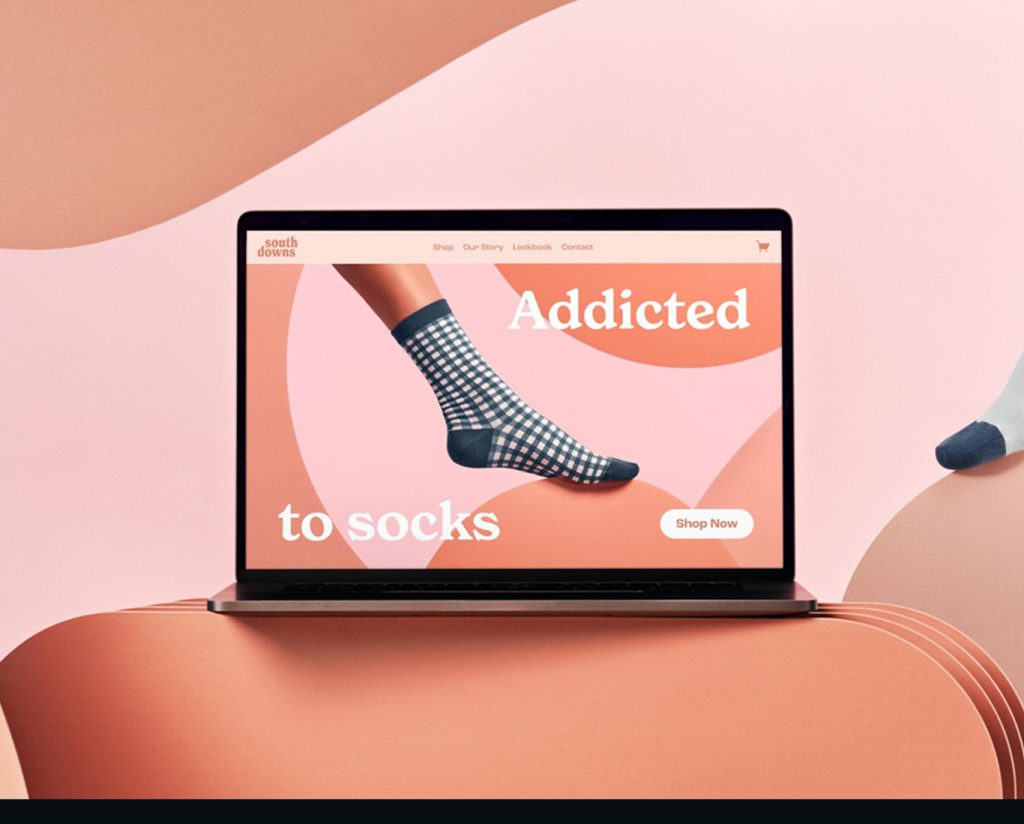In today’s digital world, your personal brand is your most valuable asset. Whether you’re a CEO, content creator, consultant, or freelancer, having a central place where people can learn about you is critical. That’s where a biosite on Squarespace comes into play.
Whether you’re a freelancer chasing your dream projects, an artist eager to express your craft, an entrepreneur building something meaningful, or an influencer growing a community—your online presence is your voice. And it deserves to be heard.
That’s where a Squarespace bio site comes in. It’s more than just a page with your name on it. It’s your digital home. A space that’s uniquely yours. A place to showcase your passions, your personality, and your purpose—all beautifully packaged and instantly accessible.
In this guide, I’ll walk you step-by-step through how to create a bio site that not only looks stunning but also tells your story with heart. From choosing the perfect domain to fine-tuning the layout for maximum impact, you’ll learn everything you need to bring your brand to life—with confidence and clarity.
Ready to build a bio site that captures your essence? Contact me today or explore my services for expert help.
What is a bio site squarespace?
A biosite Squarespace design helps you highlight your story, portfolio, press features, social links, and contact details—all in one elegant, easy-to-navigate space. It’s more than just a website—it’s your digital identity.
A Squarespace bio site is a single-page website designed to highlight key information about an individual. It typically includes:A Squarespace bio site is a single-page website designed to highlight key information about an individual. It typically includes:
Key Features of a Squarespace Bio Site:
- Clean and mobile-responsive design
- One-page layout or minimal pages for easy navigation
- Personal bio, profile image, and contact info
- Links to your social profiles and work
- Portfolio or resume sections
- Newsletter sign-up or booking options
- Professional headshot or image
- Contact information
Such a site serves as a digital business card, effectively providing visitors with a concise snapshot of who you are and what you do in your professional life.Such a site serves as a digital business card, effectively providing visitors with a concise snapshot of who you are and what you do in your professional life.
Why Every CEO, Freelancer, and Creator Needs a Bio Site
You might wonder, “I already have LinkedIn—why do I need a separate site?” The answer is control, customization, and credibility. A biosite Squarespace gives you full creative freedom to present your story, work, and links in a professional way that LinkedIn can’t. It’s your personal brand’s home online.
Here’s why a biosite Squarespace can change the game:
- Full Branding Control – Choose colors, fonts, layouts, and tone.
- Professional First Impression – Show you’re serious about your image.
- Boost Visibility – Appear on Google when people search your name.
- Central Hub – Bring all your online platforms into one place.
- Attract Opportunities – Collaborations, job offers, speaking gigs.
People Google you. A biosite Squarespace ensures they find something that reflects your professionalism, story, and expertise. It’s more than a simple page—it’s your digital handshake. With a clean, mobile-friendly design and key links in one place, it gives visitors a strong first impression that truly represents who you are.
Why Choose Squarespace for Your Bio Site?
Squarespace is a well-known Content Management System (CMS) celebrated for its easy-to-use interface and sophisticated design templates. Here are some reasons why it’s an outstanding choice for developing a bio site:Squarespace is a well-known Content Management System (CMS) celebrated for its easy-to-use interface and sophisticated design templates. Here are some reasons why it’s an outstanding choice for developing a bio site:
- All-in-One Platform: Squarespace offers integrated hosting, domain registration, and website building tools.
- Responsive Design: Templates are mobile-friendly, ensuring your site looks great on all devices.
- Customizable Templates: A variety of templates cater to different personal branding needs.
- Built-in SEO Tools: Squarespace provides tools to help optimize your site for search engines
Why Hire a Squarespace Bio Site Designer (Like Me)?
While it’s possible to build a site yourself, a professionally crafted biosite Squarespace offers far greater value. It reflects the quality of your personal brand, communicates trust, and helps convert visitors into clients or collaborators. As an experienced Squarespace designer, I focus on creating elegant, responsive, and SEO-optimized biosites tailored for CEOs, creatives, and high-performing professionals. From design to launch, I ensure every detail aligns with your goals and audience. If you’re serious about elevating your digital presence and standing out in your industry, contact me or explore my services or View Portfolio to get started.
Benefits of Hiring Me AS A Squarespace Designer:
- Custom branding & layout strategy
- Speedy build time (1–5 days)
- Experience with biosites, personal brands & CEOs
- On-page SEO optimization included
- Ongoing support if needed
You’ll receive a polished, SEO-friendly, mobile-optimized website that reflects your personality and purpose.
Let’s bring your digital presence to life. Contact me now.
Step-by-Step Guide to Creating Your Squarespace Bio Site
Follow these simple steps to design a clean, professional Squarespace bio site that reflects your personality and elevates your personal brand.
1. Sign Up and Choose a Template
Start by creating your Squarespace account, which is quick and straightforward. Once registered, browse through the diverse range of templates available. Select one that resonates with your personal brand, ideally tailored for portfolios or bio sites to effectively showcase your unique identity and style
Begin by signing up for a Squarespace account. Once registered:
- Browse the available templates and select one that aligns with your personal brand.
- Consider templates designed for portfolios or personal websites, as they are well-suited for bio sites.
2. Customize Your Template
Customize your Squarespace template to match your unique style. Add your bio, upload a professional image, tweak colors, and rearrange sections to reflect your personal brand and story. there is a now Gird system Squaresapce 7.1. You can customize anything with that also AI help you to create a website also but it will not unique. You can purchase very professional template and Do bellow think
- Replace placeholder content with your own biography, images, and links.
- Use the drag-and-drop editor to rearrange sections as needed.
- Customize fonts, colors, and layouts to match your branding.
3. Create and Organize Pages (Even on a One-Page Bio Site)
While most Squarespace bio sites are single-page, organizing your content into sections (using Page Anchors) can create a smooth, scroll-based experience. Here’s how to do it:
- Use “Index Pages” or a Scrolling Page Layout to split your bio, portfolio, testimonials, and contact form into visually distinct sections.
- Name each section clearly so it’s easy to navigate.
- Add anchor links to buttons or navigation so visitors can jump to any section instantly.
If you’re building a slightly more detailed bio site, you might consider adding these individual pages:
- About: Dive deeper into your story.
- Portfolio: Showcase your best work.
- Contact: Include a form, email, or booking link.
- Blog (optional): Share your thoughts or updates.
Pro Tip: Even with one page, using structured sections and clean navigation keeps your site feeling professional and user-friendly.
Need help organizing your Squarespace bio site? Let’s design it together.
4. Register a Domain
You can register a domain directly through Squarespace for a seamless setup, or use platforms like GoDaddy or Namecheap. Simply connect your domain to Squarespace to make your Squarespace bio site look professional and branded.
A custom domain enhances your site’s professionalism. Squarespace allows you to:
- Purchase a new domain directly through their platform.
- Connect an existing domain if you already own one.
Ensure your domain reflects your name or personal brand for easy recognition.
5. Optimize for SEO
Optimizing your Squarespace website for SEO helps it rank higher on Google. Use relevant keywords, add meta descriptions, and include alt text for images. SEO isn’t just technical—it’s strategic.
Need help with SEO setup? Let’s optimize your site together.
To increase your site’s visibility You have to do:
- Use relevant keywords naturally within your content.
- Add meta titles and descriptions for each page.
- Utilize alt text for images to improve accessibility and SEO.
6. Connect Social Media Profiles
Your story doesn’t end on your website—your audience wants to follow the journey. By connecting your social media profiles, you invite people to stay in touch, engage, and grow with you. Let your website become a bridge between who you are and who you inspire.
Integrate your social media accounts to provide visitors with additional ways to connect:
- Add social icons linking to platforms like LinkedIn, Twitter, or Instagram.
- Ensure consistency across all platforms in terms of branding and information.
7. Set Up Contact Pages
Make it easy for visitors to reach you:
- Include a contact form or email address.
- Consider adding a scheduling tool if you offer consultations or meetings.

8. Preview and Publish
Before your bio site goes live, it’s crucial to take the time to preview it across various devices and screen sizes to ensure that everything looks polished and functions properly. Check how your text appears, confirm that all images are displayed correctly, and make sure any links or forms are working as intended.
Before going live:
- Preview your site on different devices to ensure responsiveness.
- Test all links and forms to confirm functionality.
- Once satisfied, publish your site.
Tips for an Effective Squarespace Bio Site
- Keep It Concise: Your bio site should provide essential information without overwhelming visitors.
- Use High-Quality Images: A professional headshot can enhance credibility.
- Highlight Achievements: Showcase notable projects or accomplishments.
- Include Testimonials: Positive feedback can build trust with potential clients or collaborators.
- Regularly Update Content: Keep your information current to reflect your latest work and experiences.
Examples of Powerful Bio Sites (Inspiration)
Here are some real-world ideas of what your bio site can look like:
| Name | Profession | Site Features |
|---|---|---|
| Jane Doe | CEO & Author | Press, Podcast, LinkedIn, Contact |
| Chris Smith | UX Designer | Portfolio, Resume, Contact, Dribbble |
| Amira Khan | Life Coach | Booking calendar, Testimonials, Blog |
Tip: Always include a high-quality photo, brief description, and one clear CTA (like “Book a Call” or “View Portfolio”).
FAQs
Yes, Squarespace allows you to connect an existing domain or purchase a new one directly through their platform.
Absolutely. Squarespace’s intuitive interface and drag-and-drop editor make it accessible for users with no prior web design experience.
Squarespace offers various pricing plans. The Personal plan is often sufficient for a bio site, providing essential features at a reasonable cost.
Yes, Squarespace includes built-in analytics to monitor site traffic, visitor behavior, and other key metrics.
All Squarespace templates are designed to be responsive, ensuring your site looks great on smartphones and tablets.
Creating a Squarespace bio site is a strategic step in building your personal brand. With its user-friendly tools and customizable templates, Squarespace empowers you to craft a professional online presence that resonates with your audience. By following this guide, you can establish a compelling bio site that effectively communicates your identity and offerings.
If you’re looking to create a standout Squarespace bio site but need expert assistance, I’m here to help. Visit My Squarespace Seriveces to learn more about my services and how we can collaborate to bring your vision to life.
#SquarespaceBioSite #PersonalBranding #CEOWebsite #SquarespaceDesign #PortfolioWebsite #LinkInBio #BioPageDesign #RaselKabirDesign #biositeSquarespace