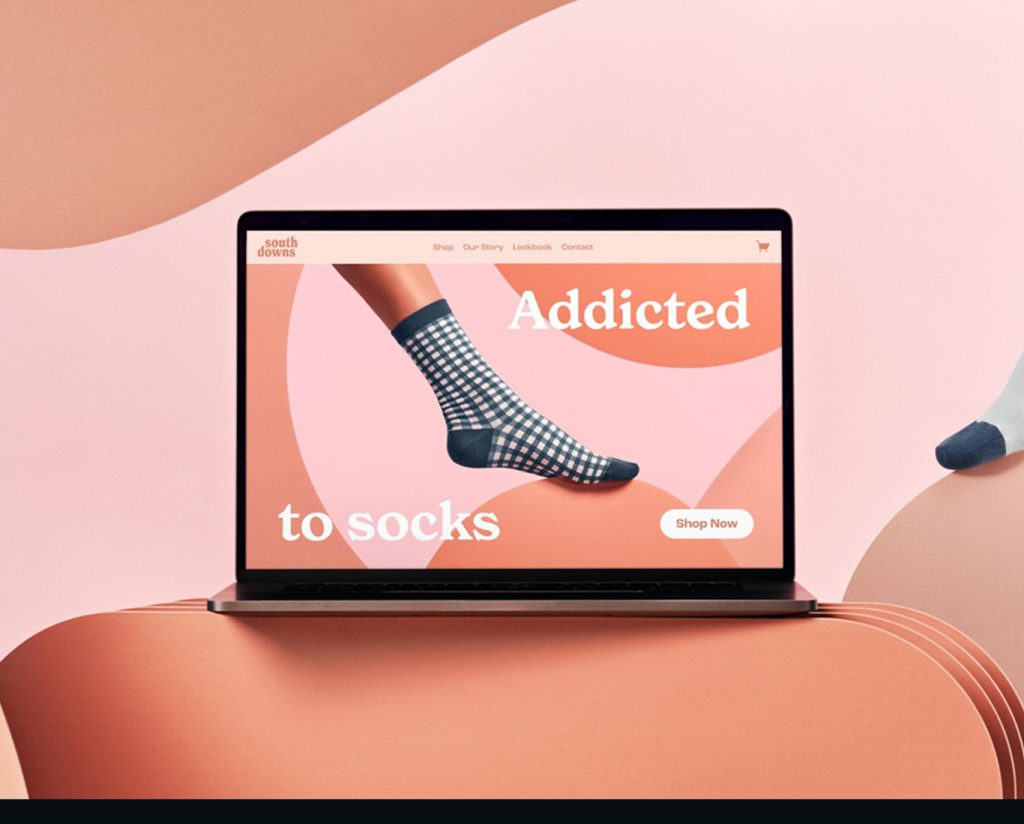Search Engine Optimization (SEO) is essential for increasing a website’s visibility in search engine results, driving traffic, and ultimately achieving business goals. Squarespace is a popular website builder known for its stylish layouts and user-friendly interface. A Squarespace SEO expert can Help You to choose the right Template. But Squarespace has Upgread their version Squarespace 7.1
However, to fully maximize its potential, optimizing your site for search engines is important. In this article, we will delve into the tactics and best practices for enhancing SEO on Squarespace.
Let’s Talk About SEO and Why It’s So Important!
SEO (search engine optimization) is all about making your website more visible on search engines like Google. When your site appears higher in search results, it gets more visitors. For businesses, this can mean more customers and more money.
Good SEO involves things like choosing the right words for your website, improving your content, and making technical improvements. If you use Squarespace, understanding and using these ideas can help your website do better.
Before Publish your Squarespace website you have those SEO checklist
- Add a site title
- Add a site description
- Add SEO descriptions
- Check your page and title formats
- Add a browser icon
- Add social sharing images
- Create a custom 404 page
- Review your content
- Connect a custom domain
- Connect to social media
- Ensure SSL is enabled
- Check URL slugs
- Choose your blog post URL format
If you can’t do those things, You can Hire a Squarespace SEO expert To fix those issues
Remember to set up the initial SEO settings on Squarespace.
1. Choose the Right Template
When choosing a Squarespace template, it’s important to consider several factors. Firstly, ensure that the template is mobile-friendly to align with Google’s mobile-first indexing. Additionally, opt for a template that loads quickly to improve user experience and avoid high bounce rates. Lastly, select a template that allows for easy customization to meet your specific SEO needs.
02. Squarespace SEO Settings
Establish Basic SEO Settings Site Title and Tagline Ensure your site title and tagline are illustrative and encompass relevant keywords. These elements help search engines grasp the content and purpose of your site.
Go to Settings > Site Title & Tagline.
Insert a concise, keyword-rich title and a well-spoken tagline.
SEO Titles and Taglines: Every page and blog post on your site should have a unique SEO title and meta description. These exhibited in search results and influence click-through rates.
Navigate to Pages: Utilize Squarespace’s built-in SEO features such as custom meta titles and descriptions, clean URL structures, and mobile responsiveness. Enhance user experience by organizing content logically and providing valuable information. Regularly update and refresh your content to maintain relevance and improve search engine rankings. By focusing on these strategies, you can enhance your visibility as a Squarespace SEO expert and attract targeted traffic.
- Select the page or post you wish to edit.
- Under SEO in the page setups, insert a tempting SEO title and meta description.
03. Associate with Google Search Console
Google Search Console provides insights into how your site functions in search results. By associating your Squarespace site, you can supervise its popularity on Google and receive alerts about potential problems.
Go to Settings > Connected Accounts.
Select Google Search Console and heed the signals to validate your site.
04. Keyword Research
Keyword research is the groundwork of constructive SEO. It concerns identifying the terms and phrases your target regulars use to search for products or suavities about your business.
Utilize Keyword Research Tools Multiple tools can aid you in identifying relevant keywords, such as:
Google Keyword Planner: Cost-free tool that issues keyword thoughts and search volume data.
Ahrefs: Offers comprehensive keyword exploration features and competitive analysis.
SEMrush: Provides keyword recommendations and detailed analytics
Identify Long-Tail Keywords Long-tail keywords are longer, increasingly explicit phrases that normally have lower search volumes but higher conversion percentages. They are crucial for captivating highly targeted traffic.
Example: Rather than targeting “SEO pointers,” utilize “increasing SEO on Squarespace.”
05. Study Competitors
Observe your competitors’ websites to identify the keywords they are pursuing. Tools like Ahrefs and SEMrush can support you in glimpsing which keywords are propelling traffic to their sites.
On-Page SEO Optimization
On-page SEO in involves optimizing individual pages on your website to rank higher and earn more relevant traffic.
Create Page Titles and Headings
Your page titles and headings should encompass your target keywords and be organized in a hierarchy (H1, H2, H3, etc.).
H1: Utilize your primary keyword.
H2 and H3: Operate secondary and related phrases.
Compose High-Quality Content Content is superior in SEO. Ensure your content is educative, engrossing, and valuable to your audience. Aim for exhaustive wares that thoroughly envelop the topic.
Keyword Density: Naturally incorporate keywords without keyword stuffing.
Internal Linking: Link to other relevant pages on your site to enhance navigation and SEO.
Use Alt Text for Images
Alt text supports search engines to grasp the content of your images. Incorporate descriptive, keyword-rich alt text for every image on your site.
Click on an image in the Squarespace editor.
Under Diamond > Image, insert the alt text.
Improve website URL Structure
Your URLs should be clean, descriptive, and encompass your target keywords.
Example: Instead of www.yoursite.com/page1, use www.yoursite.com/improving-seo-on-squarespace.
Apply Meta Descriptions: Meta descriptions should wrap up the content of your page and encompass your primary keyword. Aim for 150-160 characters.
Technical SEO
Technical SEO concerns optimizing your site’s infrastructure to make it simpler for search engines to trickle and alphabetize your content.
Ensure Mobile Friendliness
Google uses mobile-first indexing, meaning it predominantly utilizes the mobile version of your site for ranking and indexing. Ensure your web is mobile-friendly by:
Using Responsive Design.
Testing your site on various tools.
Using Google’s Mobile-Friendly Test tool.
Enhance Site Speed Site speed is a pivotal ranking component. A slow spot can lead to upper vellicate percentages and lower rankings.
- Optimize images by compressing them without dropping quality.
- Enable caching to speed up loading times.
- Lessen the use of heavy scripts and plugins.
- Use SSL Encryption SSL (Secure Sockets Layer) encrypts data between your site and visitors, boosting security and trust. Google likewise favors HTTPS sites.
Squarespace provides free SSL certificates. Reassure your site is using HTTPS.
Create an XML Sitemap
An XML sitemap aids search engines in grasping the structure of your site and locating all your pages.
Squarespace automatically generates an XML sitemap. You can access it by adding /sitemap.xml to your domain
Set up 301 Redirects
If you update a URL, set up a 301 redirect to maintain the SEO value of the old URL and reassure users and search engines are directed to the new URL.
Go to Settings > Advanced > URL Mappings.
Enter the old URL and the new URL in the format /old-url -> /new-url 301.
Off-Page SEO
Off-page SEO encompasses external efforts to boost a website’s search engine rankings, such as link building and engagement on social media platforms. As a Squarespace SEO expert, leveraging these strategies effectively beyond your site’s confines is crucial for enhancing online visibility and attracting targeted traffic.
Construct Backlinks
Backlinks link from other sites to your website. They hold a significant factor in SEO ranking.
Guest Blogging: Pen articles for different sites in your field.
Influencer Outreach: Cooperate with influencers to obtain mentions and links.
Listing in Directories: Submit the site to relevant directories online.
Use Social Media Efficiently
- Social media can lead traffic to the site and indirectly affect SEO.
- Share your material on social platforms.
- Interact with your viewers to establish a devoted following.
- Employ social media to promote new blog posts and pages.
Influence User Perspectives
Positive feedback on platforms like Google My Business and Yelp can boost local SEO and create belief with possible clients.
- Request happy clients to leave replies.
- React to reviews to show the worth of customer opinions.
- Supervising and Tweaking SEO Plan
- SEO is an enduring process. Regularly track site performance and tweak strategy as necessary.
- Exploit Analytics Tools
Google Analytics and Squarespace’s built-in analytics provide worthwhile insights into website performance.
Trail metrics like organic traffic, bounce rate, and conversion rate.
Recognize which keywords generate traffic and which pages perform well.
Execute Regular SEO Inspections
Carry out regular SEO checks to find and rectify problems that could hinder website performance.
Utilize tools like Ahrefs, SEMrush, and Moz for site audit.
Inspect for broken links, copied content, and other tech problems.
Stay Informed about SEO Fashions
SEO is continuously changing. Remain informed regarding the latest trends and algorithm updates to maintain a competitive website.
Follow reliable SEO blogs and sites.
Enroll in SEO forums and communities.
Conclusion: Improving SEO on Squarespace includes a blend of on-page, tech, and off-page tactics. By following the best practices given in this guideline, you can increase site visit.
The cost of Squarespace SEO services varies depending on factors like the scope of work and expertise required. Generally, hiring a Squarespace SEO expert can range from a one-time fee for basic optimization to ongoing monthly retainers for comprehensive SEO strategies.
bility, draw more visitors and achieve business aims. Remember, SEO is a long-term investment, and steady effort is crucial to success. Continue learning, be flexible, and view Squarespace site rising search engine rankings.
The cost of Squarespace SEO services varies depending on factors like the scope of work and expertise required. Generally, hiring a Squarespace SEO expert can range from a one-time fee for basic optimization to ongoing monthly retainers for comprehensive SEO strategies.
Yes, Squarespace is good for SEO. With its built-in SEO features and user-friendly interface, Squarespace allows Squarespace SEO experts to optimize websites effectively for search engine visibility.
To become a Squarespace SEO expert, consider enrolling in specialized training programs offered by Squarespace or reputable online platforms. These courses provide comprehensive guidance on optimizing Squarespace websites for SEO success.