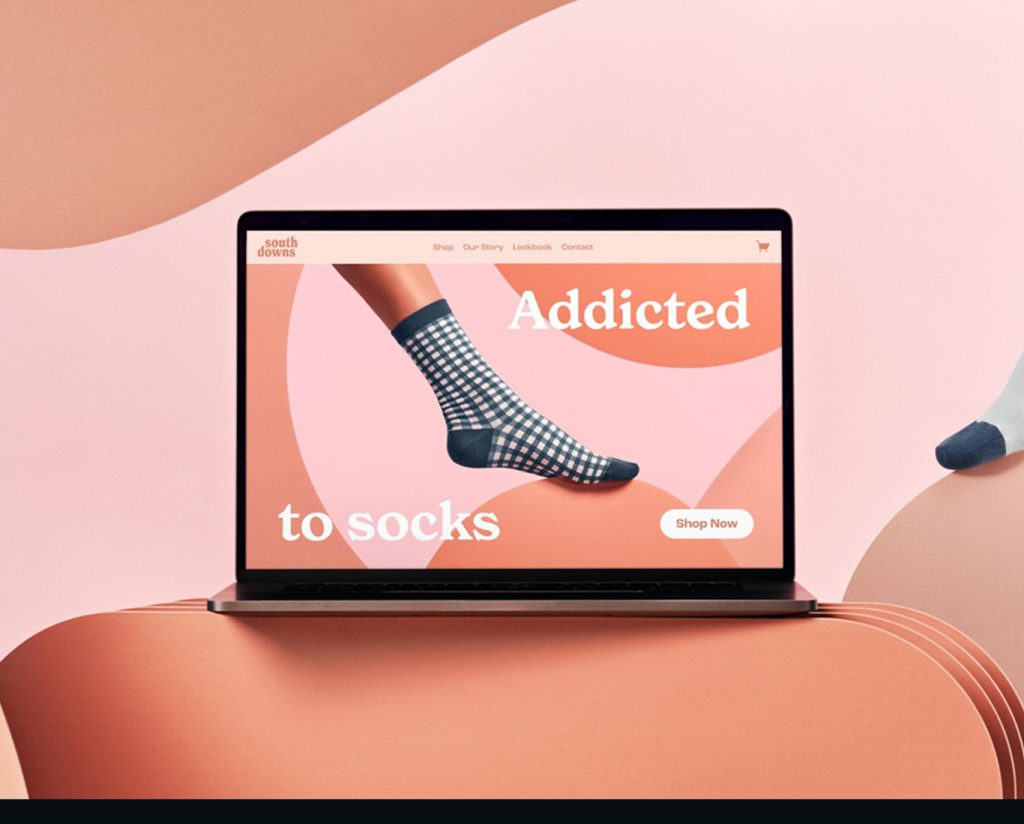Web Design Tips : Let’s start with a simple question
What is your coaching website doing for your business?
If it’s not converting visitors into clients, it might need a boost. A great coaching website not only shares your wisdom and showcases your services but also helps you book more clients.
In this post, I’ve got some design tips to ensure your coaching website excels at its job!
An aesthetically pleasing website goes beyond its visual appeal for effective marketing. On-brand web design, coupled with essential Web Design Tips, enhances the probability of transforming curious visitors into enthusiastic consultations, ultimately converting those consultations into satisfied clients.
What are some typical errors in web design, and what steps can you take to prevent them?
In straightforward terms, web design is the creative process of conceptualizing and building a website. It encompasses the visual aesthetics, user experience, and functionality across both desktop and mobile platforms. A proficiently designed website not only attracts visitors but also seamlessly guides them towards the desired actions.
Before delving further, it’s crucial to emphasize that while excellent design is essential, compelling messaging is equally, if not more, vital. Consider your website’s design as the reinforcing structure that amplifies your written content. While good design adds credibility to excellent copy, the synergy of both is necessary for a truly impactful digital presence.
Let’s explore 10 prevalent web design mistakes often made by coaches and navigate how to avoid them. By doing so, your website will not only exude professionalism but will also adeptly convey your message, resonating effectively with your ideal clients.
Enhance Your Coaching Website with These 10 Essential Web Design Tips
01. Make sure to have a call-to-action (CTA) on each and every page.
Ensure a call to action (CTA) is incorporated on every page of your website. This CTA could prompt visitors to book a free discovery call, complete an application form, download a checklist, cheat sheet, or ebook, or simply get in touch. Tailor it to align seamlessly with your business objectives.
02. Ensure consistent padding for a polished design.
Padding in web design is akin to personal space – it’s crucial. It’s the breathing room between text, images, and other elements on your site. When executed correctly, it fosters a sense of balance and enhances navigation.
Take note of the spacing – not too cramped nor too loose, creating a comfortable reading experience. This exemplifies effective padding, finding that optimal point where each element stands out yet maintains a connected feel.
Uniform spacing across your site is key. It significantly impacts the professional appearance of your website.
Here’s a handy tip: once you nail down the spacing, replicate it. This not only saves time but also ensures consistency, contributing to a polished and well-designed site.
03. Keep your navigation minimal
Limit the number of links in your main navigation to 5-6 to avoid confusing visitors and encourage exploration. Ensure a logical flow between pages for easy navigation. Put yourself in your visitors’ shoes and envision the ideal journey through your site, considering each step from the initial landing to converting into clients. Continuously ask yourself: What happens next? Where do I want to lead them next?
04. Consistent button styling and sizing
For effective button usage, maintain consistency to boost click-through rates. Buttons act as signposts guiding visitors to take action, standing out while seamlessly fitting into your site’s design.
Uniform styling, sizing, and colors across your website ensure a distinct yet harmonious appearance. Consistent button design not only grabs attention but also contributes to a cohesive site.
Consider using a primary color for all buttons and a slightly different style, like an outline, for secondary buttons. This subtle distinction prioritizes calls-to-action without causing confusion.
Once you design the first button, copy and paste it where needed to ensure uniformity and save time. Well-designed buttons play a key role in keeping visitors engaged and increasing the likelihood of conversions on your site.
05. Ensure uniform font sizing for a clean and professional appearance.
Fonts on your website are like the outfit for your words—fitting well and looking good is key.
Consistent font sizing not only keeps your site organized but also ensures a smooth and intuitive reading experience. Maintaining a uniform size for body text makes content easy on the eyes, allowing visitors to glide through without distraction.
For headlines, stick to the same font and size, slightly enlarging the first main headline. Keep body text consistent across all pages, selecting one size. If using sub-headings or accent fonts, use them sparingly to complement, not overpower, your content.
In web design, fonts guide the reader’s journey—consistent sizing makes it smooth and enjoyable, increasing the likelihood they’ll keep reading.
06. Use video
When it comes to video, don’t miss out—incorporate it into your site. Whether as a warm welcome on your homepage, a replacement for blog posts, or combined with written content, video adds a dynamic touch. The bonus? Film and edit once, and reuse the content across blog posts, social media, and exclusive content multiple times for an efficient and engaging approach.
07. Make sure to position your most important call-to-action above the fold.
As a business coach, pinpoint your website’s primary goal—likely generating more leads or enrolling people in your programs. Strategize how to convert visitors into leads and eventually clients. Ensure your call to action perfectly aligns with these business objectives for a streamlined and effective user journey. This Web Design Tips will Make your conversion more
08. Make use of your Thank You page
Aligning with the previous tip, create and utilize a thank you page. After someone clicks your call to action, don’t leave them in the dark. Redirect them to a thank you page to confirm their action. Enhance your thank you page by encouraging them to share your freebie on social media for wider reach.
Additionally, invite them to schedule a free consultation, leveraging their current engagement with your content for a meaningful conversation. This thoughtful approach keeps your audience informed and engaged.
09. Maintain a clutter-free homepage for a clean and focused user experience.
Resist the temptation to overcrowd your homepage with information. A cluttered homepage can create a messy first impression. Instead, offer a concise introduction to your services, incorporate CTAs for more information, showcase a few testimonials, and provide an option to join your email list for ongoing engagement. Remember, additional pages on your site can delve into more details when needed.
10. Don’t forget mobile!
Ensure your website’s mobile compatibility! While it may look fantastic on a desktop, checking its appearance on a phone is crucial. In today’s landscape, mobile viewership is as prevalent as desktop usage. Mobile optimization is not just a luxury but a necessity, guaranteeing your site’s effectiveness and user-friendliness on both small and large screens.
Recognize when it’s appropriate to break web design Tips.
Guess what?
I’ve got a little secret to share with you!
After you’ve become a pro at design fundamentals, there will be times when breaking the rules can actually be beneficial. Of course, it’s always great to have consistency in fonts, colors, and layouts. However, there are moments when you might want to think outside the box to make something truly stand out on your website.
Why?
Because implementing this strategy on landing pages often leads to higher conversion rates.
Here is Another 6 Web Design Tips for Coaches
- Opt for a strong domain name.
- Create a prominent “Hero Section.”
- Clearly instruct visitors on how to engage with your coaching services.
- Showcase high-quality images of yourself on the website.
- Ensure easy scanning of your site’s content.
- Design a visually appealing site that incorporates your branding.
Presenting ten actionable tips to optimize your website for your coaching business. Are you prepared to kick off this transformation?
Undoubtedly, your distinctive coaching style and tailored offers are ideal for specific individuals. Let your website automate the connection process between you and your audience.
For additional inspiration, explore these coaching website examples to glean insights into effective practices and notable features.
I’m a Freelance Web Designer and Developer. I started my freelance career as a Graphic Designer, and I developed my skills at the same time. please work with me from anywhere https://raselkabir.com/